Our commentary studio allows you to do remote commentary on live games which you are signed up to. You can find the commentary studio for your broadcast in 4 different ways.
1. Go directly to spalk.tv
- Hover over the Login button on the Spalk homepage.
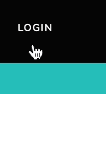
- Select Commentate from the dropdown menu.
- Log in to your account. If you don't have an account yet, please sign up here.
- You will be directed to the list of live games, ready for your broadcast.
- Click on the title of your broadcast to enter the pre live commentator setup.
- Once the checks are completed successfully, you will be redirected to the commentary studio.
If you want some tips on how to make sure your computer and home studio are set up for the best quality broadcast, please check out our tips here.
2. Follow the link from your invitation email
When someone schedules you for a broadcast, they can also invite you via email. If they click "notify users" you should receive an email invite which looks something like this:
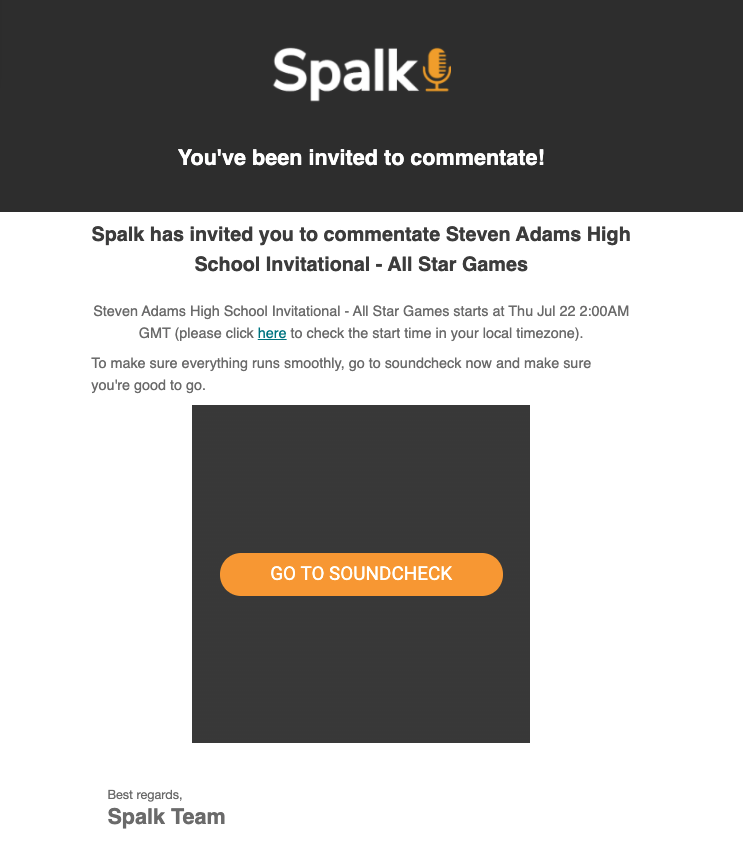
- Click the "GO TO SOUNDCHECK" button and follow the instructions to get set up.
3. Use a direct link provided by the broadcaster
Sometimes, a broadcaster may send you a link directly that looks like this: https://app.spalk.tv/soundcheck/1234...?Token=ABCDEF...
This link will work just the same as the button in the invitation email. Make sure you follow it in a Chrome browser and it will take you to the same pre-live checks as step 6 above.
Good luck and happy broadcasting!
Comments
0 comments
Please sign in to leave a comment.