In Spalk, managing your live event and commentators happens in the dashboard. You can also schedule your commentator and their output through the dashboard. Our dashboard is the starting point for content producers/broadcasters to manage their live events and their remote commentators with ease. Read on to learn how to access your dashboard.
- Navigate to www.spalk.tv from your browser.
- Next, navigate to your dashboard by selecting it from the dropdown under login.
- You’ll need your email address/username, and password. Fill the fields, press the login button and you will be redirected to your dashboard.
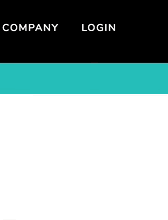
Comments
0 comments
Please sign in to leave a comment.