In noisy live production environments it is important to keep your tools fast, and communication as effective as possible. Using push-to-talk minimises the noise that a commentator hears from the production side which helps them focus on delivering a great live broadcast.
To enable push-to-talk in the producer studio:
- Navigate to the producer studio
- Scroll down to the chat box.
- Click the settings ⚙️ icon.
- Check the “Enable push-to-talk” box.
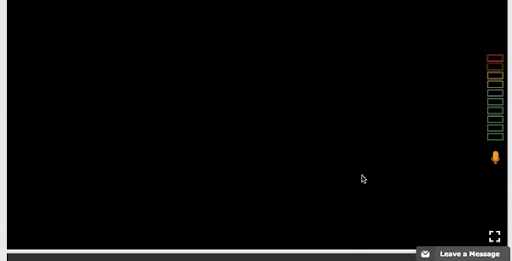
- To talk to the on-air talent, push and hold the mute button, it will turn grey and they will be able to hear you.
Comments
0 comments
Please sign in to leave a comment.