In some production workflows it is useful to only play the microphone audio when commentators are in talkback mode. This is most important when you have many different people talking to you, and extra noise can be distracting, such as using Spalk in a production truck or integrating with an existing intercom system. In this mode any on-air commentary is filtered out and you will only hear commentators when they come off-air (for example to ask you a question).
Tip: This setting can also be useful when reviewing outputs on digital platforms, as it prevents hearing double-talk (once from the studio then once from the final output mix).
To enable this setting:
- Go to the producer studio
- Once you enter the Producer studio, scroll down to the chat box.
- Click the settings ⚙️ icon.
- Check the “Hear commentators in Talkback mode only” box.
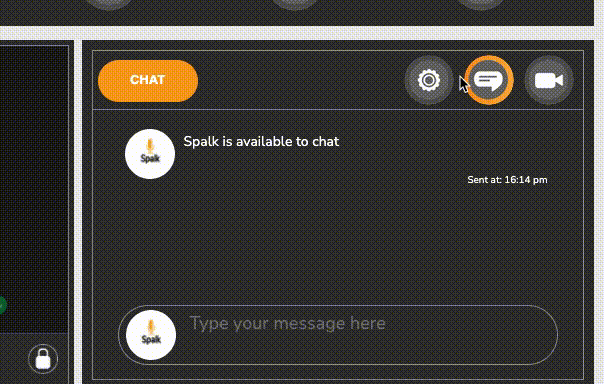
Comments
0 comments
Please sign in to leave a comment.